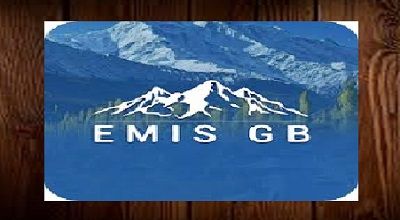EMIS-GB App
The EMIS-GB App is a free app that you can download from the Google Play Store. It is designed for efficient education management in Gilgit Baltistan. You can use it to add and manage classes, register and update students and teachers, edit their information, mark attendance, and get monthly attendance records. It is a user-friendly app that works with or without an internet connection.
If you are looking for the EMIS Mobile app, which is a different app for clinicians to access medical records and appointments, you can find it on the App Store for iPad or on the Google Play Store for Android devices.
How to Free Download the EMIS-GB App?
- To download the EMIS-GB app for free, you can follow these steps:
- Go to the Google Play Store app on your Android device or visit the website [here].
- Search for “EMIS Gilgit Baltistan” in the search bar and tap on the app icon that looks like this:
- ![EMIS Gilgit Baltistan app icon]
- Tap on the “Install” button and wait for the app to download and install on your device.
- Once the app is installed, you can open it and sign in with your username and password. If you don’t have an account, you can create one by tapping on the “Register” button.
- Enjoy using the EMIS GB app to manage your education data in Gilgit Baltistan.
Can I Install the EMIS-GB App on My Laptop?
Yes, you can install the EMIS Gilgit Baltistan app on your laptop if you have Android emulator software. An emulator is a program that allows you to run Android apps on your Windows PC. Many emulators are available online, such as BlueStacks, LDPlayer, Nox, KOPlayer, etc. You can download and install any of them from their official websites.
To install the EMIS Gilgit Baltistan app using an emulator, you can follow these general steps:
- Download and install an emulator of your choice on your laptop. You can find some examples [here].
- Open the emulator and sign in with your Google account. If you don’t have one, you can create one for free.
- Go to the Google Play Store app on the emulator or visit the website [here].
- Search for “EMIS Gilgit Baltistan” in the search bar and tap on the app icon that looks like this:
- ![EMIS-GB app icon]
- Tap on the “Install” button and wait for the app to download and install on the emulator.
- Once the app is installed, you can open it and sign in with your username and password. If you don’t have an account, you can create one by tapping on the “Register” button.
- Enjoy using the EMIS Gilgit Baltistan app on your laptop.

Final Words
I hope this article helps you. Now Guys if you have any other questions or face any issues while installing this App. Please feel free to ask me. I can solve this issue as soon as possible.
Free Download EMIS GB App =====> Free Link