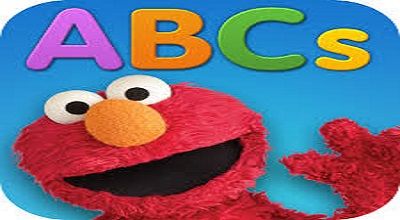Educational Apps for 3 year olds
Educational Apps for 3 year olds: In today’s digital age, educational apps have become invaluable tools for early childhood development. They offer interactive and engaging ways for young children to learn basic skills such as reading, math, and social interactions. For parents and educators, finding the right app for three-year-olds can be a game-changer. This article will explore the top educational apps suitable for three-year-olds, providing a detailed overview of each app’s features, benefits, and educational value.
Criteria for Selecting Educational Apps for 3-Year-Olds
Before diving into the specific apps, it’s important to understand the criteria used to select them. Here are the key factors considered:
- Age-appropriateness: The content and activities must be suitable for three-year-olds.
- Educational Value: The app should teach fundamental skills such as literacy, numeracy, and critical thinking.
- Engagement: The app should be interactive and engaging to hold a child’s attention.
- Ease of Use: The interface should be simple and intuitive for young children to navigate.
- Safety: The app should be free from inappropriate content and secure for children to use.
Top Educational Apps for 3-Year-Olds
1. ABCmouse.com
Overview: ABCmouse.com is a comprehensive early learning app that offers a full online curriculum for children aged 2–8. It covers reading, math, art, music, and more through interactive games, puzzles, and activities.
Features:
- Step-by-step learning path tailored to the child’s level.
- There are hundreds of lessons across various subjects.
- Interactive games, puzzles, and songs.
- Progress tracking for parents.
Benefits:
- Provides a well-rounded educational experience.
- Engages children with a variety of activities.
- Allows parents to monitor progress.
Educational Value: ABCmouse.com excels in teaching early literacy and numeracy skills, making it an excellent starting point for preschoolers.
2. Endless Alphabet
Overview: Endless Alphabet is an app designed to help young children learn the alphabet and build vocabulary. It uses adorable monster characters to teach letters and words through puzzles and interactive animations.
Features:
- Over 100 words to learn.
- Engaging animations that explain word meanings.
- Puzzles that reinforce letter recognition and spelling.
Benefits:
- Highly engaging and entertaining for young children.
- Reinforces letter recognition and vocabulary development.
Educational Value: Endless Alphabet is particularly effective in helping children understand and remember new words, making it a fantastic tool for vocabulary building.
3. Starfall ABCs
Overview: Starfall ABCs is a free app that introduces children to the alphabet through songs, animations, and interactive activities. It’s designed to provide a solid foundation in letter recognition and phonics.
Features:
- Animated songs and rhymes for each letter.
- Interactive games and activities.
- User-friendly interface for young learners.
Benefits:
- Easy for children to navigate on their own.
- Reinforces letter sounds and phonics skills.
Educational Value: Starfall ABCs is great for teaching the basics of the alphabet and phonics, essential skills for early reading development.
4. PBS Kids Games
Overview: PBS Kids Games is a collection of educational games featuring popular PBS Kids characters. The app covers a range of subjects, including math, science, and literacy.
Features:
- Games featuring characters like Daniel Tiger, Elmo, and Arthur.
- Activities designed to teach various educational concepts.
- Regular updates with new games and content.
Benefits:
- Familiar characters keep children engaged.
- Wide variety of educational games covering multiple subjects.
Educational Value: PBS Kids Games is an excellent resource for diverse educational content, ensuring children can learn while playing with their favorite TV characters.
5. Toca Boca
Overview: Toca Boca offers a series of apps that focus on open-ended play and creativity. While not strictly educational, these apps help develop cognitive and social skills through imaginative play.
Features:
- Numerous apps covering different themes (e.g., Toca Kitchen, Toca Doctor).
- No rules or winning, encouraging free play.
- High-quality graphics and engaging interactions.
Benefits:
- Promotes creativity and imagination.
- Encourages problem-solving and social skills.
Educational Value: Toca Boca apps are excellent for fostering creativity and cognitive development, making them a valuable addition to any child’s app collection.
6. Sago Mini World
Overview: Sago Mini World offers a subscription-based collection of fun and educational games for preschoolers. The app features a variety of activities that encourage exploration and learning.
Features:
- Over 35 games are included in one app.
- Offline play is available.
- Regular updates with new content.
Benefits:
- Wide range of activities keeps children entertained.
- Encourages exploration and curiosity.
Educational Value: Sago Mini World provides a safe and engaging environment for children to learn through play, covering basic skills in a fun way.
7. Dr. Panda Town
Overview: Dr. Panda Town is an open-ended app that allows children to explore different areas of a virtual town, engaging in various activities that promote learning and creativity.
Features:
- Multiple locations to explore (e.g., home, supermarket, park).
- Interactive elements and characters.
- Encourages storytelling and role-playing.
Benefits:
- Stimulates imagination and creative thinking.
- Offers a variety of scenarios for pretend play.
Educational Value: Dr. Panda Town is ideal for developing social and cognitive skills through imaginative play, helping children understand the world around them.
8. Montessori Preschool
Overview: Montessori Preschool is an app based on the Montessori method of education, offering activities that cover math, reading, writing, and more. It’s designed to foster independence and a love for learning.
Features:
- Montessori-inspired activities.
- Progress tracking for parents.
- Customizable learning paths.
Benefits:
- Encourages independent learning.
- Comprehensive coverage of preschool subjects.
Educational Value: Montessori Preschool offers a structured yet flexible approach to early education, aligning with the Montessori philosophy of fostering self-directed learning.
9. Peekaboo Barn
Overview: Peekaboo Barn is a simple and delightful app where children learn about animals and their sounds by playing peekaboo with barnyard animals.
Features:
- Adorable animations and sound effects.
- Names and sounds of different animals.
- Easy-to-use interface for toddlers.
Benefits:
- Introduces basic animal recognition and sounds.
- Engaging for very young children.
Educational Value: Peekaboo Barn is perfect for introducing toddlers to animals and their sounds, enhancing their auditory and visual recognition skills.
10. Busy Shapes
Overview: Busy Shapes is an app designed to help children improve their problem-solving skills and understanding of shapes and colors through a series of fun puzzles.
Features:
- Progressive puzzles that increase in difficulty.
- Bright, colorful graphics.
- Simple drag-and-drop interface.
Benefits:
- Enhances problem-solving and fine motor skills.
- Gradually increases in complexity to keep children challenged.
Educational Value: Busy Shapes is excellent for cognitive development, particularly in areas of problem-solving and spatial awareness.
11. Fish School by Duck Duck Moose
Overview: Fish School is an educational app that uses colorful fish to teach preschoolers about letters, numbers, shapes, colors, and more through interactive games.
Features:
- Various activities teach different concepts.
- Interactive and colorful graphics.
- Easy for young children to use.
Benefits:
- Covers a wide range of foundational skills.
- Engaging and interactive gameplay.
Educational Value: Fish School is a versatile app that effectively teaches basic preschool concepts in a fun and engaging way.
12. Daniel Tiger’s Neighborhood: Play at Home with Daniel
Overview: Based on the popular PBS Kids show, this app allows children to join Daniel Tiger in various everyday activities, teaching social-emotional skills and routines.
Features:
- Activities based on daily routines.
- Songs and animations from the TV show.
- Interactive elements that teach life skills.
Benefits:
- Reinforces social-emotional learning.
- Familiar characters and routines help children relate.
Educational Value: Daniel Tiger’s Neighborhood app is exceptional for teaching children about emotions, routines, and social interactions through familiar and beloved characters.
13. Moose Math by Duck Duck Moose
Overview: Moose Math is an app that teaches early math skills through engaging games and activities. Children help animals in a city by solving math problems.
Features:
- Five different math activities.
- Covers counting, addition, subtraction, and more.
- Progress tracking for parents.
Benefits:
- Makes learning math fun and interactive.
- Helps build foundational math skills.
Educational Value: Moose Math is perfect for introducing young children to basic math concepts, and making learning numbers and operations enjoyable.
14. Elmo Loves ABCs
Overview: Elmo Loves ABCs is an interactive app featuring the beloved Sesame Street character Elmo. The app focuses on teaching letters and their sounds through games, videos, and activities.
Features:
- Songs, videos, and games for each letter.
- Drawing and tracing activities.
- Sesame Street videos and interactions.
Benefits:
- Engages children with a popular character.
- A comprehensive approach to teaching the alphabet.
Educational Value: Elmo Loves ABCs is great for helping children learn their ABCs engagingly and interactively, using the charm of Sesame Street.
15. Peekaboo Barn Farm Day
Overview: Peekaboo Barn Farm Day expands on the original Peekaboo Barn, offering more interactive farm activities. Children can help with farm chores
FAQs
1. Are educational apps safe for 3-year-olds to use?
Answer: Yes, educational apps can be safe for 3-year-olds to use, provided they come from reputable sources and adhere to strict privacy and content guidelines. It’s important for parents to:
- Check for Reviews and Ratings: Look at feedback from other parents and educational experts.
- Review Content: Ensure the content is age-appropriate and free from ads or in-app purchases that might be confusing or inappropriate for young children.
- Parental Controls: Choose apps that offer robust parental controls to limit access and monitor usage.
2. How much screen time is appropriate for a 3-year-old?
Answer: The American Academy of Pediatrics recommends that children aged 2 to 5 years should have no more than one hour of screen time per day. This time must be high-quality and interactive, rather than passive. Parents should also ensure:
- Balance with Other Activities: Combine screen time with physical play, reading, and other hands-on activities.
- Co-viewing: Engage with your child during screen time to enhance learning and provide guidance.
3. What features should I look for in an educational app for a 3-year-old?
Answer: When selecting an educational app for a 3-year-old, look for the following features:
- Interactive Content: Activities that require active participation, like touching, dragging, and speaking.
- Educational Value: Focus on basic skills such as letters, numbers, shapes, colors, and social skills.
- Engaging Design: Bright, colorful graphics and appealing characters to keep children interested.
- Ease of Use: Simple navigation suited for young children with intuitive interfaces.
- Age-Appropriate: Content that is suitable and safe for the age group.
4. Can educational apps replace traditional learning methods?
Answer: Educational apps should complement, not replace, traditional learning methods. While they offer valuable interactive experiences, it’s crucial to balance digital learning with:
- Hands-On Activities: Physical play and manipulatives like blocks and puzzles.
- Social Interaction: Playing and learning with family members and peers.
- Outdoor Play: Time spent outdoors for physical activity and exploration.
- Reading: Traditional book reading with parents or caregivers.
5. How can I ensure my child is learning from the app?
Answer: To ensure your child is learning effectively from an educational app:
- Participate Together: Spend time using the app with your child to guide and discuss the activities.
- Monitor Progress: Choose apps that offer progress tracking and feedback on your child’s performance.
- Ask Questions: Engage your child with questions about what they are doing and learning within the app.
- Diversify Learning Tools: Combine app-based learning with other educational resources and activities.
6. Are there any potential downsides to using educational apps?
Answer: While educational apps can be beneficial, there are potential downsides to be aware of:
- Overuse: Excessive screen time can lead to sedentary behavior and impact physical health.
- Passive Engagement: Not all apps are created equal; some may offer limited educational value and encourage passive consumption.
- Reduced Social Interaction: Overreliance on apps might reduce time spent interacting with family and peers.
- Screen Addiction: Young children can become overly attached to screens, leading to difficulty in managing screen time.
7. How do I find high-quality educational apps for my 3-year-old?
Answer: To find high-quality educational apps for your 3-year-old:
- Research: Read reviews from trusted sources like Common Sense Media, educational blogs, and parent forums.
- Try Before You Buy: Opt for free trials or lite versions before committing to a purchase.
- Consult Experts: Ask educators or early childhood experts for recommendations.
- Look for Awards: Apps that have received educational awards or endorsements from reputable organizations are often reliable choices.
- Update Regularly: Ensure the app is regularly updated to fix bugs and add new content.