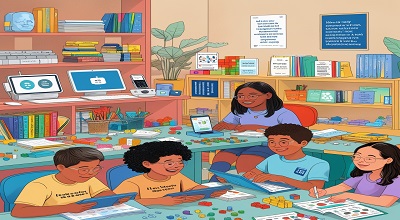Special Needs Students
Special needs students face unique challenges in their educational journeys. Whether due to physical, cognitive, emotional, or learning disabilities, they require tailored strategies, tools, and environments to thrive in a classroom setting. Traditional education methods often do not meet the needs of these students, making it necessary to employ specialized tools that promote effective learning.
In recent years, educational technology and innovative teaching methods have revolutionized the way we approach special needs education. These tools can significantly improve engagement, comprehension, and academic performance, empowering students to achieve their potential.
This article explores a variety of educational tools designed for special needs students. We will cover everything from adaptive learning technologies to tools that enhance communication, fine motor skills, and cognitive development. Additionally, we will address the different types of special needs and how these tools can be implemented in both classroom and home settings.
Understanding Special Needs Education
What Are Special Needs Students?
Special needs students are those who require additional support due to a range of physical, intellectual, sensory, or emotional challenges. These challenges can vary widely and might include:
- Learning disabilities (e.g., dyslexia, ADHD)
- Autism spectrum disorder (ASD)
- Hearing and vision impairments
- Physical disabilities (e.g., cerebral palsy, mobility challenges)
- Emotional and behavioral disorders (e.g., anxiety, depression)
Each student’s needs are unique, requiring a customized approach to learning. Educational tools play a crucial role in ensuring that students with special needs receive the support they need to succeed.
The Role of Educational Tools in Special Needs Education
Educational tools for special needs students are designed to:
- Enhance engagement: They help students stay focused and engaged in the learning process.
- Facilitate personalized learning: These tools can be customized to suit the individual learning needs and pace of each student.
- Promote skill development: Educational tools can assist in developing essential skills like communication, motor skills, social interaction, and academic abilities.
- Increase independence: Many tools foster self-reliance, allowing students to learn and perform tasks with less assistance.
Let’s explore various categories of educational tools that have proven beneficial for special needs students.
Categories of Educational Tools for Special Needs Students
1. Assistive Technology
Assistive technology encompasses a wide range of devices, software, and equipment that support students with disabilities. These tools can help students perform tasks that they might otherwise find challenging.
Text-to-Speech and Speech-to-Text Tools
For students with reading or writing difficulties, text-to-speech software can convert written text into spoken words, allowing students to follow along and understand the material. Conversely, speech-to-text tools help students express themselves by converting their spoken words into written text.
Examples:
- Kurzweil 3000: A robust tool for reading comprehension, writing, and study skills.
- Dragon NaturallySpeaking: A powerful speech recognition tool that converts speech into text.
Augmentative and Alternative Communication (AAC)
AAC tools assist students who have difficulty with speech or communication. These devices range from simple picture boards to advanced digital speech-generating devices.
Examples:
- Proloquo2Go: A popular AAC app that helps non-verbal students communicate.
- Boardmaker: A visual communication system that uses symbols to convey ideas.
Electronic Math Tools
Math can be particularly challenging for students with learning disabilities like dyscalculia. Electronic math tools help break down complex concepts into digestible steps.
Examples:
- ModMath: An app for students with dysgraphia to help solve math problems on a digital pad.
- NumberShire: A game-based learning tool that helps students with disabilities learn math concepts.
2. Visual Learning Tools
Many students, particularly those with autism spectrum disorder (ASD), benefit from visual learning aids. These tools help students make sense of abstract concepts and instructions through visual representations.
Graphic Organizers
Graphic organizers help students visually arrange information, aiding in comprehension, memory retention, and idea organization. These tools are useful for students with ADHD, dyslexia, and other learning disabilities.
Examples:
- Inspiration Software: Offers visual mapping tools to organize thoughts, ideas, and research.
- MindMeister: An online mind mapping tool that helps students organize concepts in a structured format.
Visual Timers
Students with ASD or ADHD often struggle with transitions between activities. Visual timers can help them understand the passage of time and prepare for upcoming changes in their routine.
Examples:
- Time Timer: A visual countdown timer that shows the remaining time using a red section of the clock.
- iTimeTable: An app that helps children with time management, focusing on visual support.
3. Interactive Learning Tools
Interactive tools allow students to engage with the content, making learning a more dynamic experience. These tools are often used for students with learning disabilities or cognitive impairments.
Educational Apps and Games
Educational apps are designed to cater to various learning styles and needs. These apps are often gamified to increase engagement and provide immediate feedback to students.
Examples:
- Endless Alphabet: A phonics-based app designed to help children with reading difficulties.
- Autism iHelp: A series of apps designed to assist children with autism in developing language and communication skills.
Sensory Tools
Sensory tools help students with sensory processing disorders, providing them with the appropriate stimulation to help them focus and regulate their emotions.
Examples:
- Fidget Spinners: Provide tactile stimulation to help students with ADHD maintain focus.
- Sensory Mats: Textured mats that help students with sensory needs regulate their sensory input.
Key Considerations for Selecting Educational Tools
While educational tools can significantly enhance the learning experience for special needs students, it is essential to choose the right tools based on the specific needs of the student. Here are some key factors to consider:
1. Personalization
The tool should be adaptable to the individual needs of the student. For example, students with ADHD might benefit from tools that offer structured routines, while students with dyslexia might need text-to-speech software.
2. Accessibility
It is vital to ensure that the tools are easy to use for both students and teachers. The tool should be intuitive and accessible, especially for students with physical disabilities or limited motor skills.
3. Cost and Affordability
Some assistive tools can be expensive. Schools and parents should look for cost-effective options, especially when budgeting for multiple students. Many tools offer free versions or discounted prices for schools.
4. Ease of Implementation
Some tools may require additional training or support to use effectively. Teachers should consider how easy it will be to integrate the tool into their teaching practices and the classroom environment.
Frequently Asked Questions (FAQs)
1. What are assistive technology tools?
Assistive technology tools are devices or software designed to help individuals with disabilities perform tasks they might otherwise struggle with, such as reading, writing, or communicating.
2. How do AAC devices work?
AAC devices use symbols, pictures, or text to help individuals with communication difficulties express themselves. These devices range from low-tech tools like picture boards to high-tech devices that generate speech.
3. Can educational apps help with behavior management in special needs student?
Yes, certain educational apps are designed to improve behavior by teaching self-regulation, social skills, and emotional management. These tools help students understand appropriate behaviors and responses.
4. Are there any free tools for special needs education?
Yes, several free tools are available, such as Google Classroom, MindMeister (free version), and various text-to-speech and speech-to-text apps. These tools can be particularly useful for educators working within tight budgets.
5. What is a visual timer, and how can it help students?
A visual timer is a device or app that visually displays the passage of time, which can be especially helpful for students with autism or ADHD who struggle with transitions. It provides a clear indication of when activities will change.
6. How do educational games improve learning in special need students?
Educational games are often engaging and offer immediate feedback, which can help students retain information and stay motivated. They are especially useful for students with learning disabilities who may find traditional methods frustrating.
7. Can sensory tools help with concentration in special need students?
Yes, sensory tools like fidget spinners, weighted blankets, and sensory mats can help students with ADHD, autism, or sensory processing disorders focus by providing calming or stimulating tactile experiences.
Summary
This article outlines various educational tools that can significantly improve the learning experience for special needs student. The use of technology, personalized learning strategies, and sensory supports can help these students overcome challenges and thrive in their educational journey.
Read More: Students Guide