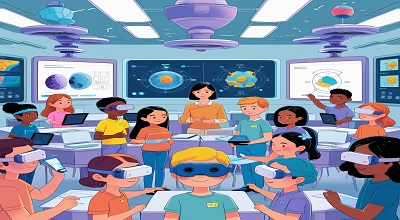AR and VR in Classrooms
AR and VR in Classrooms: The integration of technology in education is transforming the way students learn and interact with information. Among the most revolutionary tools are Augmented Reality (AR) and Virtual Reality (VR), which hold immense potential to enhance engagement, comprehension, and retention. In this article, we explore practical strategies for incorporating AR and VR into classrooms, their benefits, and best practices for educators.
Understanding AR and VR
What is Augmented Reality (AR)?
Augmented Reality overlays digital content onto the real world using devices like smartphones, tablets, or AR glasses. Examples include interactive 3D models, real-time translations, and educational apps that bring static textbooks to life.
What is Virtual Reality (VR)?
Virtual Reality immerses users in a fully simulated environment, often through headsets like Oculus Quest or HTC Vive. VR can transport students to historical landmarks, the depths of the ocean, or even outer space, providing a hands-on learning experience.
Benefits of Using AR and VR in Classrooms
1. Increased Engagement
AR and VR captivate students’ attention by making learning interactive and enjoyable. This active participation fosters deeper interest in subjects.
2. Improved Understanding
Complex concepts in subjects like science, history, and mathematics can be simplified through immersive visualizations, aiding comprehension.
3. Enhanced Collaboration
Group VR projects or AR-based scavenger hunts encourage teamwork and communication among students.
4. Personalized Learning
AR and VR allow for customized experiences tailored to individual student needs, supporting diverse learning styles.
5. Real-World Application
Simulations in VR can help students practice real-world skills, such as conducting science experiments or solving engineering problems, in a safe and controlled environment.
Practical Applications of AR and VR in Classrooms
1. Science and Biology Lessons
- AR Usage: Apps like Human Anatomy Atlas let students explore 3D models of the human body, providing an in-depth understanding of anatomy.
- VR Usage: VR simulations can place students inside a cell or allow them to conduct virtual experiments without laboratory risks.
2. History and Geography
- AR Usage: Use AR apps to bring historical artifacts and maps to life.
- VR Usage: Transport students to ancient civilizations, battlefields, or world landmarks, offering a first-hand historical perspective.
3. Mathematics and Engineering
- AR Usage: Interactive geometry tools allow students to manipulate 3D shapes and visualize mathematical principles.
- VR Usage: Simulate engineering projects or architectural designs for better spatial understanding.
4. Language and Literature
- AR Usage: Use AR to provide real-time translations or highlight textual elements in classic literature.
- VR Usage: Immerse students in cultural experiences tied to the languages they’re studying, such as virtual visits to Paris for French lessons.
5. Special Education
- AR and VR can create highly adaptable learning environments that cater to students with disabilities, offering multisensory experiences that accommodate various needs.
Tools and Platforms for AR and VR in Education
1. AR Tools
- Google Lens: Visual learning and real-time translations.
- Merge Cube: Interactive AR experiences for STEM education.
- QuiverVision: AR coloring sheets that bring art to life.
2. VR Platforms
- Google Expeditions: Virtual field trips to over 900 destinations.
- Tilt Brush: A VR painting app that fosters creativity.
- Labster: Virtual science lab simulations.
Challenges in Implementing AR and VR
1. High Initial Costs
AR and VR equipment, such as headsets and compatible devices, can be expensive for schools with limited budgets.
2. Learning Curve
Educators may need training to effectively integrate these technologies into their teaching strategies.
3. Limited Content
Developing AR and VR educational content requires time and investment, which may not be feasible for all institutions.
4. Accessibility Issues
Not all students have access to the necessary devices or internet connectivity to fully utilize AR and VR tools.
Best Practices for Educators
1. Start Small
Begin with free or low-cost AR apps to test their effectiveness in your teaching environment.
2. Align with Curriculum
Ensure AR and VR activities complement the existing curriculum to avoid overwhelming students.
3. Encourage Collaboration
Use AR and VR tools that promote teamwork and peer learning.
4. Provide Training
Attend workshops or online courses to understand how to integrate these tools effectively.
5. Monitor Progress
Evaluate student engagement and performance to measure the impact of AR and VR activities.
The Future of AR and VR in Education
The adoption of AR and VR in classrooms is expected to grow as technology becomes more affordable and accessible. Emerging trends include:
- AI Integration: Enhancing personalized learning experiences.
- Remote Learning: VR classrooms that bridge the gap for distance learners.
- Advanced Haptics: Allowing students to “feel” virtual objects for an even more immersive experience.
FAQs
1. What is the main difference between AR and VR in education?
AR adds digital elements to the real world, while VR creates an entirely virtual environment for immersive experiences.
2. Can AR and VR replace traditional teaching methods?
No, they are tools to complement traditional methods by making learning more interactive and engaging.
3. Are AR and VR safe for students?
Yes, when used in moderation and under supervision, AR and VR are safe. Ensure devices meet health and safety standards.
4. How expensive is it to implement AR and VR in classrooms?
Costs vary based on the tools chosen, but schools can start with affordable or free apps before investing in advanced equipment.
5. What are some free AR and VR tools for educators?
Google Lens, QuiverVision, and Google Expeditions offer free or low-cost solutions for integrating AR and VR in classrooms.
6. How can teachers learn to use AR and VR?
Teachers can attend workshops, participate in online training programs, or collaborate with tech-savvy colleagues to build their skills.
Summary
Integrating AR and VR into classrooms offers a gateway to innovative, immersive learning experiences. By addressing challenges and adopting best practices, educators can revolutionize education and prepare students for a tech-driven future.