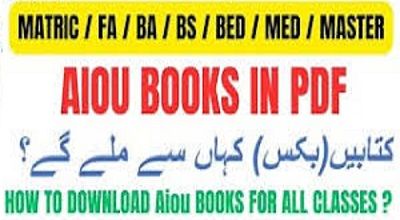AIOU Soft Books for Class F.A
How to download AIOU Soft Books for Class F.A: This comprehensive guide will walk you through downloading the latest soft books for the Class F.A program from Allama Iqbal Open University (AIOU). These soft books are essential resources for students enrolled in the F. A program, providing easy access to course materials in a digital format. Follow these steps to obtain your AIOU softbooks in PDF format.
1. Introduction to AIOU Soft Books
AIOU offers a range of digital resources to facilitate distance learning. Soft books are among the most useful resources, allowing students to access their study materials online. These digital books are available in PDF format, making them easy to download, view, and print.
2. Requirements for Downloading AIOU Soft Books
Before you begin the download process, ensure you have the following:
- A device with internet access (computer, tablet, or smartphone).
- A PDF reader is installed on your device.
- Your AIOU roll number and course details.
3. Navigating the AIOU Official Website
To start, you need to visit the official AIOU website. Follow these steps:
- Open your web browser and go to the AIOU official website: www.aiou.edu.pk.
- On the homepage, look for the “Books” or “Downloads” section. This section usually contains links to various study materials.
4. Finding Your Course Materials
Once you are on the relevant section of the website, follow these steps:
- Look for a link or a tab labeled “Soft Books” or “E-Books.”
- Click on the link to access the list of available soft books.
- Browse through the list to find the F.A program book. They are typically categorized by course codes and subjects.
5. Selecting and Downloading Your Soft Books
After locating your specific course materials, proceed with the following steps:
- Click on the course code or subject name to view the available soft books.
- A list of PDF files should appear, each corresponding to a different part or chapter of the course material.
- Click on the download link next to each PDF file you need. The file should start downloading automatically.
6. Saving and Organizing Your Downloads
To ensure you can easily access your soft books in the future, follow these tips:
- Create a dedicated folder on your device to store all your downloaded PDF files.
- Rename the files if necessary to include the course code and chapter number for easy identification.
- Back up your files on a cloud storage service or an external drive.
7. Troubleshooting Common Issues
If you encounter any issues during the download process, here are some common solutions:
- Slow Download Speeds: Ensure you have a stable internet connection. Try downloading during off-peak hours.
- Broken Links: If a download link is broken, check back later or contact AIOU support for assistance.
- File Corruption: If a downloaded file is corrupted, delete it and try downloading it again.
8. Utilizing Your Soft Books Effectively
Once you have downloaded your soft books, use them effectively by following these tips:
- Regular Study: Schedule regular study sessions to stay on top of your coursework.
- Highlighting and Notes: Use PDF reader tools to highlight important sections and add notes.
- Printing: If you prefer physical copies, consider printing the chapters you need.
9. Additional Resources and Support
AIOU offers various support services for students, including:
- Online Forums: Join AIOU student forums to discuss course materials and share resources.
- Tutors and Advisors: Contact your tutors or academic advisors for guidance and support.
- Library Services: Utilize the digital library resources available on the AIOU website.
10. Conclusion
How to Downloading AIOU soft books for the Class F.A program is a straightforward process that greatly enhances your ability to study effectively. By following this guide, you can easily access and organize your course materials in PDF format. Make the most of these resources to achieve your academic goals at AIOU.
AIOU Soft Books =====> Free Download Link